"Asset" user interface¶
You operate assets using the "navigation area", the "selection list" and the "asset detail view".
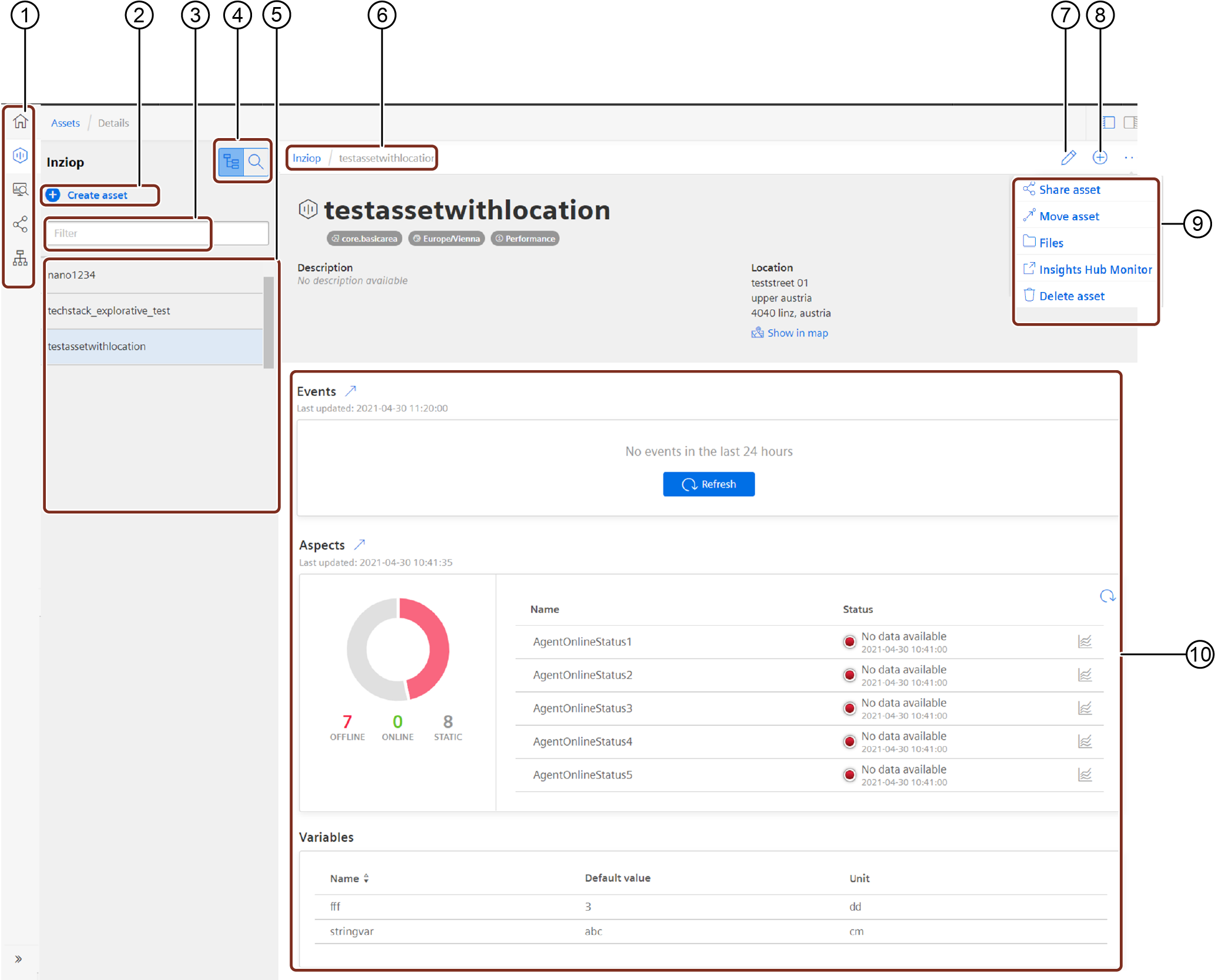
① Navigation area
② Creates a new asset
③ Search entry
④ Switch between selection list and asset search
⑤ Selection list
⑥ Hierarchy
⑦ Edit basic settings of the asset
⑧ Add a child asset to selected asset
⑨ Advanced operating tools: - Share asset - Move asset - Open files function - Open asset in Insights Hub Monitor - Create a flow in Visual Flow Creator - Delete asset - Open in Settings
⑩ Shows the events, aspects, variables and plugins of the asset
Asset detail view¶
The asset details show you the details of your asset's direct variables and aspects:
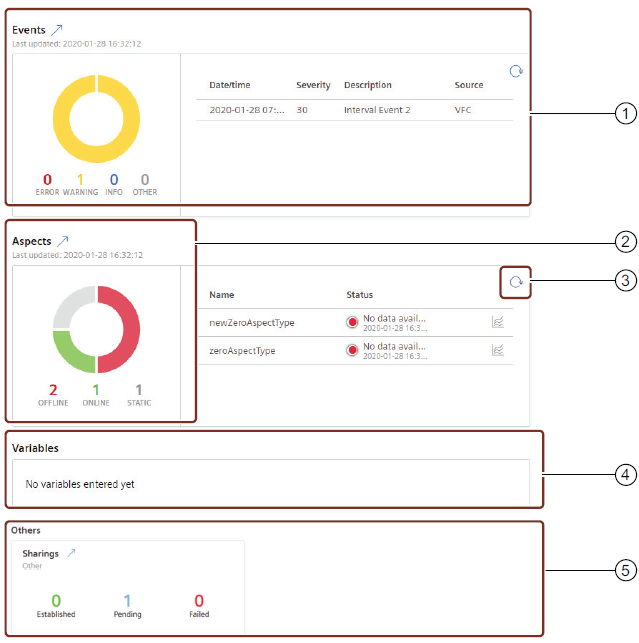
① Shows the status of the events
② Shows the status of the aspects of the last 24 hours
③ Refresh of aspects
④ Shows the variables of the asset
⑤ Shows the sharings status
Events preview
The events preview shows only standard events. You can find more information in the event management service documentation.