Introduction¶
System Manual  ¶
¶
Agent Diagnostic provides a user interface for creating agent monitors and insights into already existing agent monitors. It is built on the Diagnostic Feature of MindConnect API. It allows you to activate and deactivate agents and to view their messages. For more information on Diagnostic Feature refer to Developer documentation, section Diagnosing Exchange Service.
The following graphic shows the user interface (UI) of Agent Diagnostic:
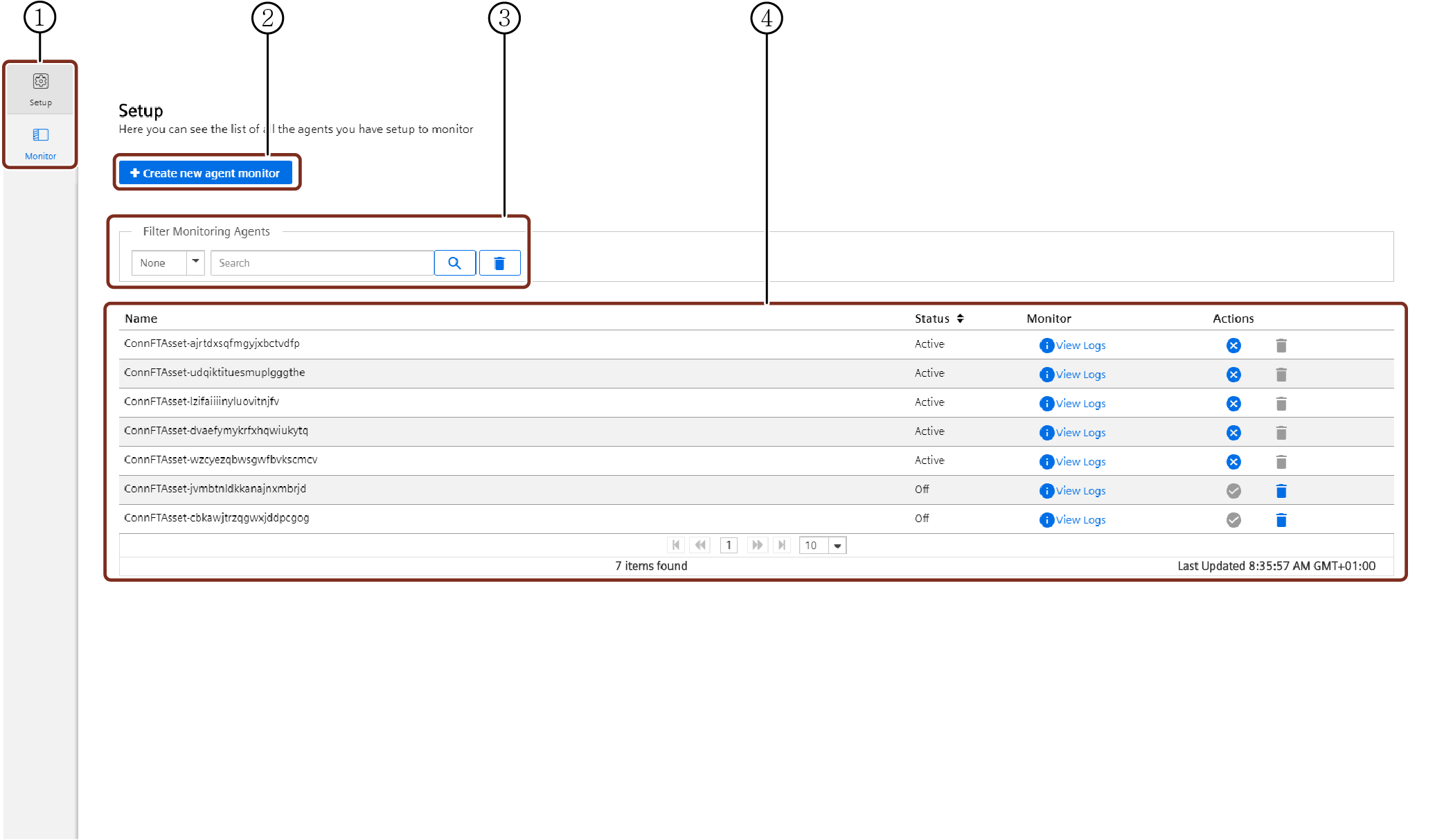
① Navigation pane
② Opens a new dialog to create a new agent monitor
③ Filter options: - "None": lists all existing agent monitors - "Agent": lists the monitors of one agent - "Status": lists monitors sorted by status
④ Agent monitor view area
Last update: January 22, 2024