Edge App Deployment Service – Basics¶
State Machines¶
Installation¶
The Edge App Deployment Service uses the Deployment Workflow Service to instantiate the software installation workflow. This sets up a state machine to track the deployment progress and requires the device to send status messages while executing the deployment job. The history of the job status is recorded by the Edge App Deployment Service.
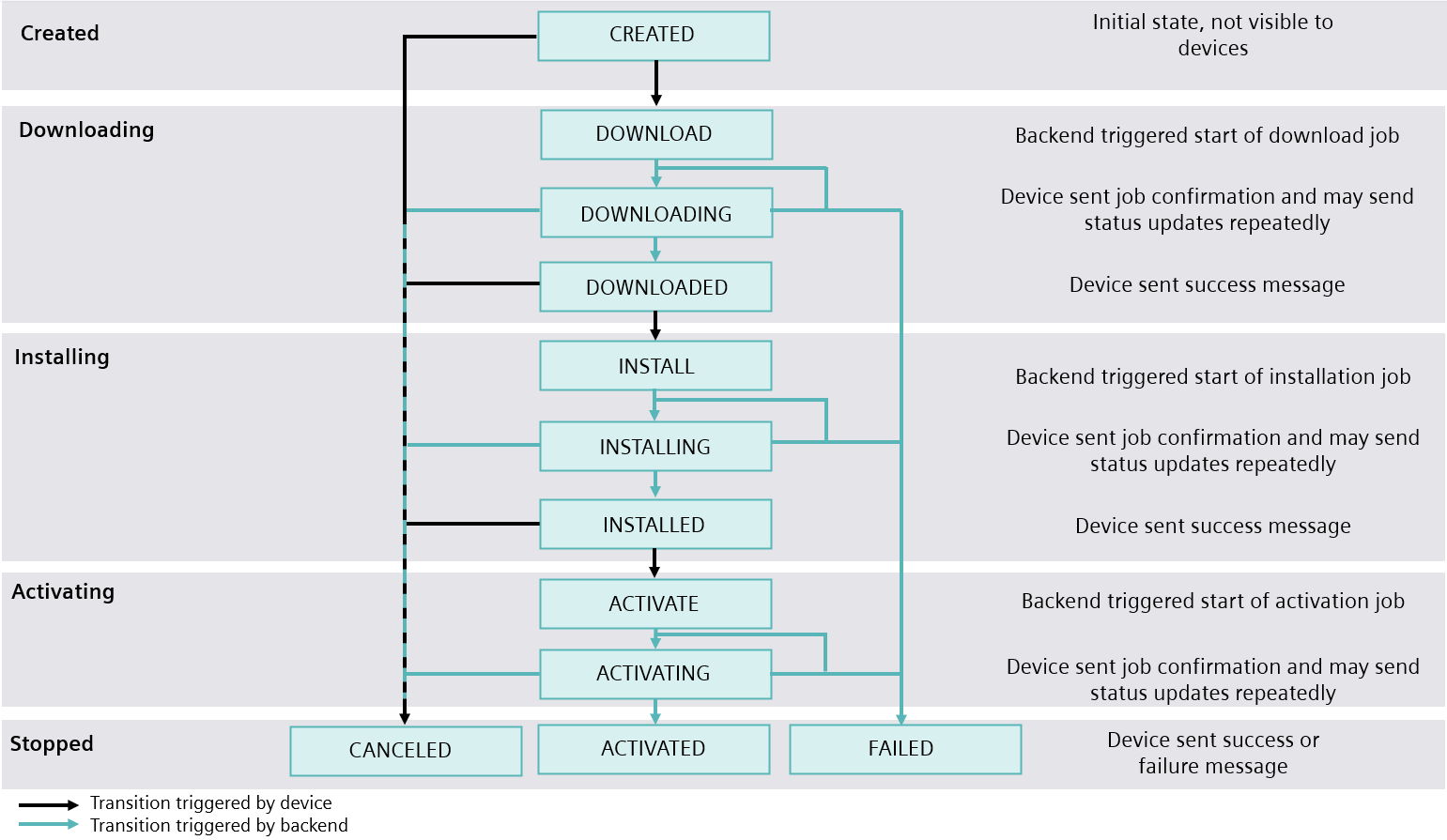
Deinstallation¶
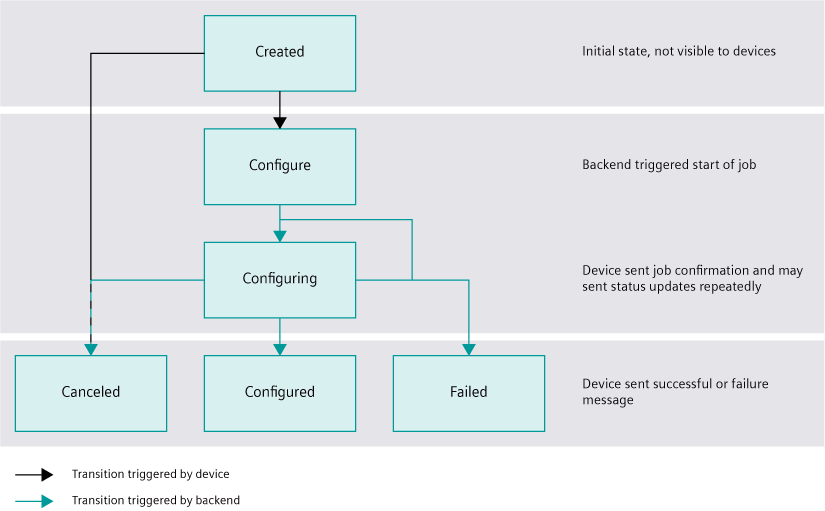
Required Device Messages¶
For proper progress tracking, it is necessary, that the device sends status messages to the backend. It should send messages in the following cases:
- It has started a job. This triggers the state machine to transition to
DOWNLOADING,INSTALLING,ACTIVATING, orREMOVING. It may send status updates about the progress of the specific job. - It has finished a job. This triggers the state machine to transition to
DOWNLOADED,INSTALLED,ACTIVATED, orREMOVED. - A job has failed. This triggers the state machine to transition to
FAILED. - A job has been canceled, e.g. due to a timeout. This triggers the state machine to transition to
CANCELED. Do not trigger this transition, if an error occurred, as the backend might unnecessarily retry the operation in this case.
Last update: July 11, 2019
Except where otherwise noted, content on this site is licensed under the Development License Agreement.