Commanding Feature¶
Idea¶
Commanding feature provides functionality for applications to send data up to 20 MindConnect MQTT agents. The data could be a command and/or data associated with the command sent to the agents. This feature provides RESTful APIs for the applications to directly send the command and associated data to the agents.
Access¶
For accessing the commanding feature, you need to have the respective roles listed in Commanding Feature roles and scopes.
Basics¶
A core.mcmqtt agent must be onboarded to access the commanding feature. For more information, refer to Onboarding MindConnect MQTT Agent.
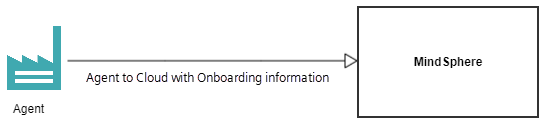
Once the agent is onboarded, the agent needs to subscribe to a corresponding MQTT topic to receive commands. For instructions to configure MQTT agents, refer Commanding Feature Async API specifications.

In order to respond to a command received, the agent must publish to a predefined topic. For information about the predefined topics, refer to Commanding Feature Sync API specifications.
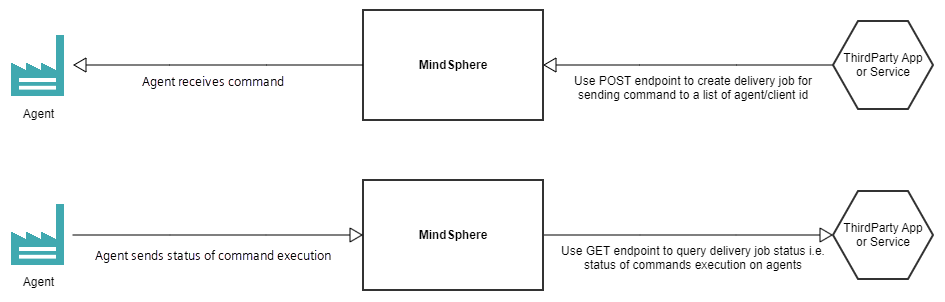
Features¶
The Commanding feature exposes its API for applications and services to realize following tasks:
- Create delivery jobs
- List all delivery jobs
- Get, Delete a delivery job
- Get all commands related to a delivery job
Limitations¶
- The maximum number of agents to which a command can be published is 20.
- The command data size is restricted to 10 kB in region Europe 1 and 4 kB in Private Cloud.
Example Scenario¶
The application developer of a brewery wants to send commands to certain group of MQTT agents in the brewery's production line.
Related Links¶
Except where otherwise noted, content on this site is licensed under the Development License Agreement.